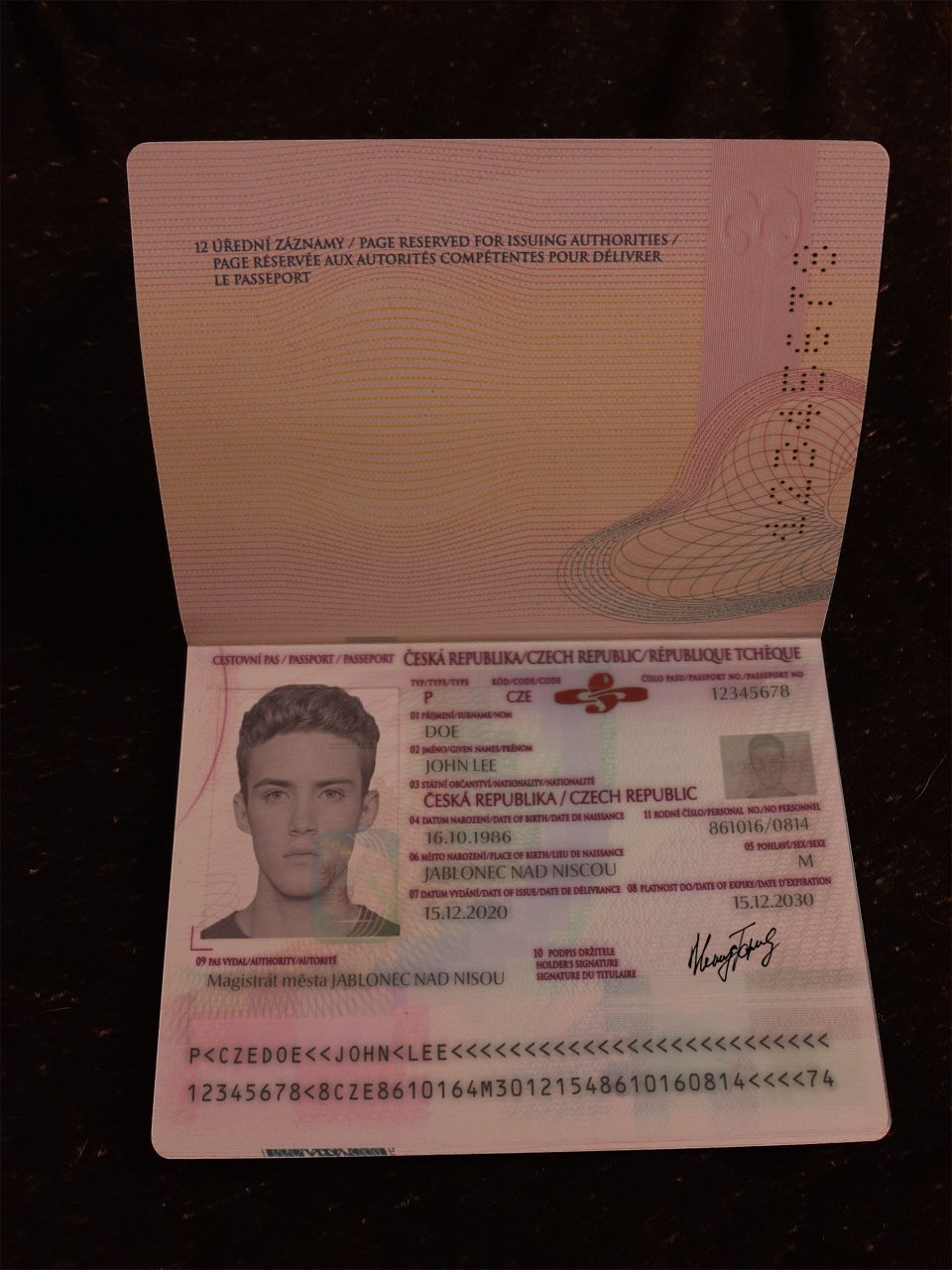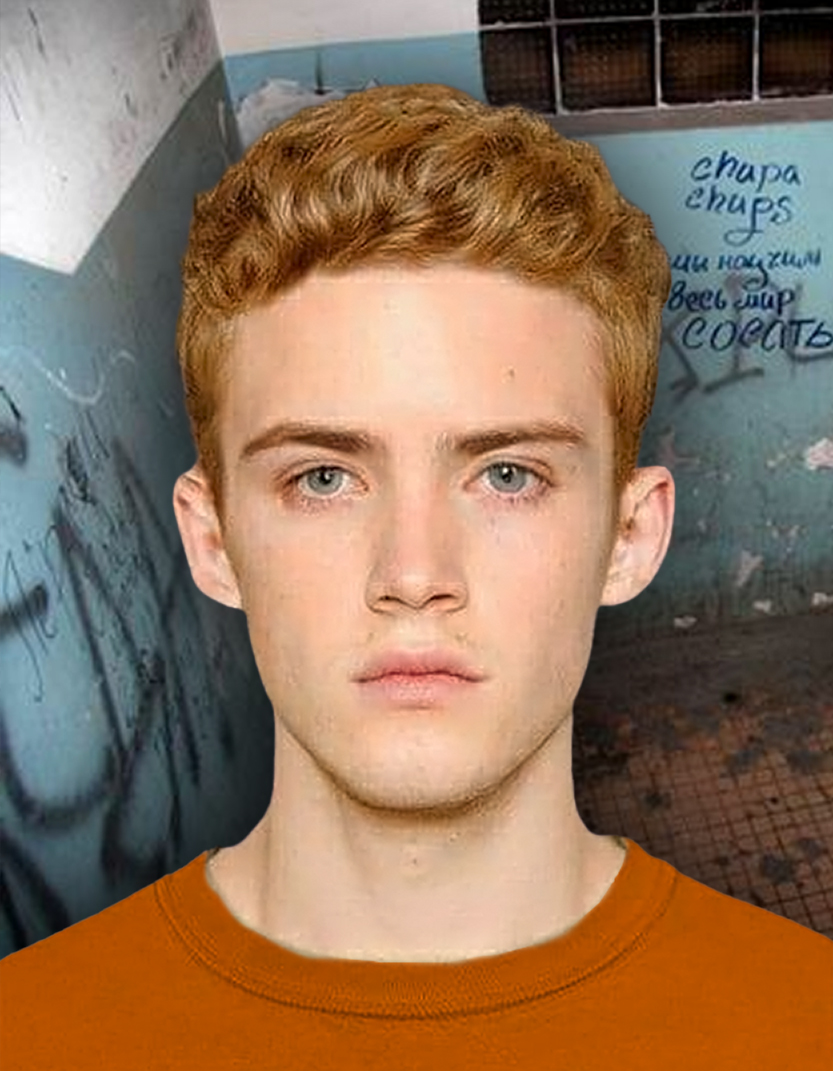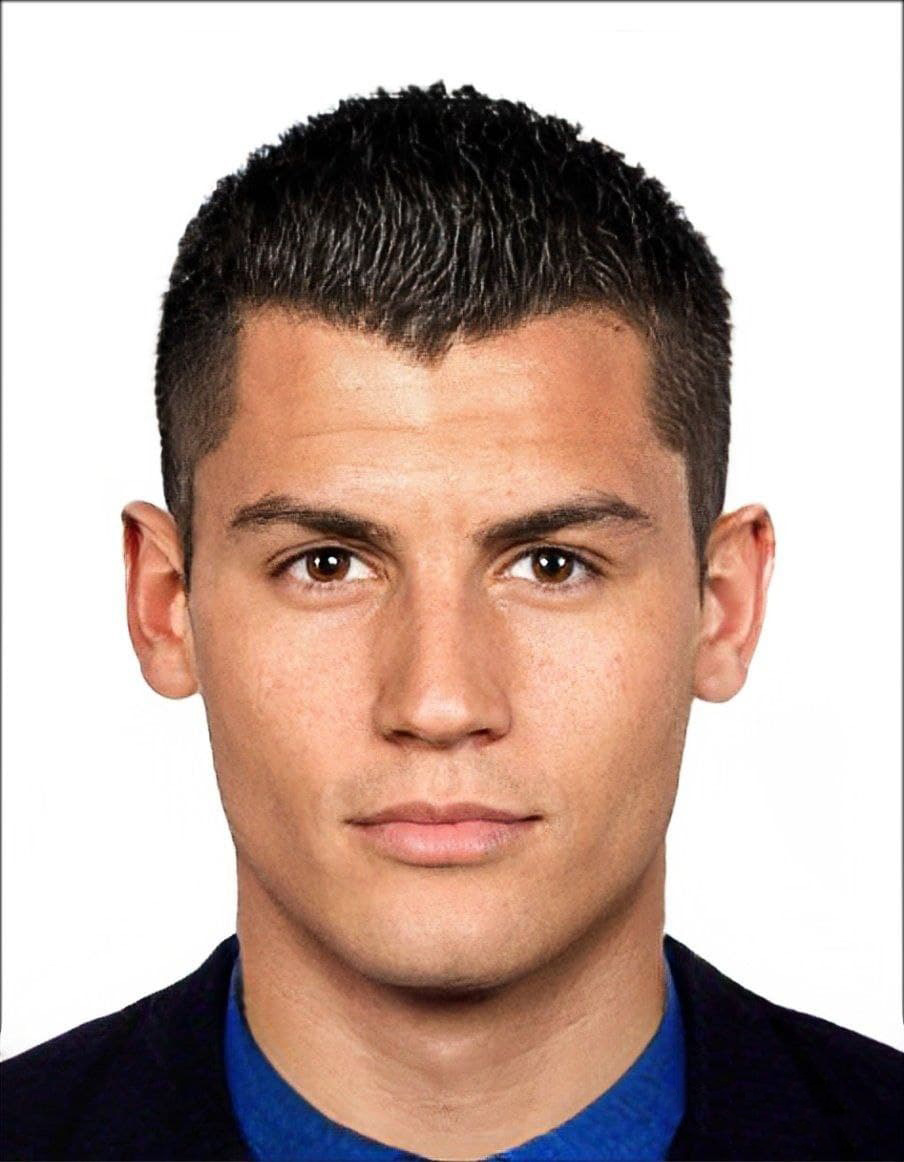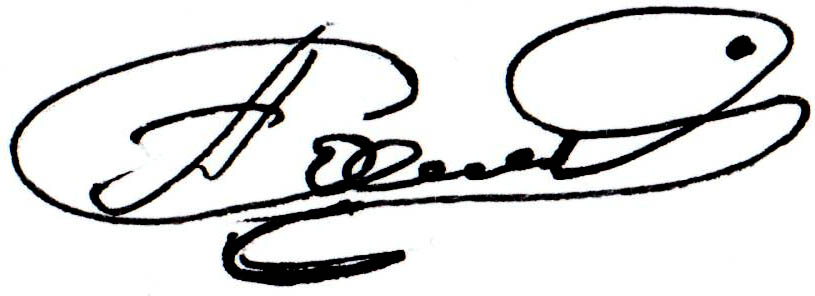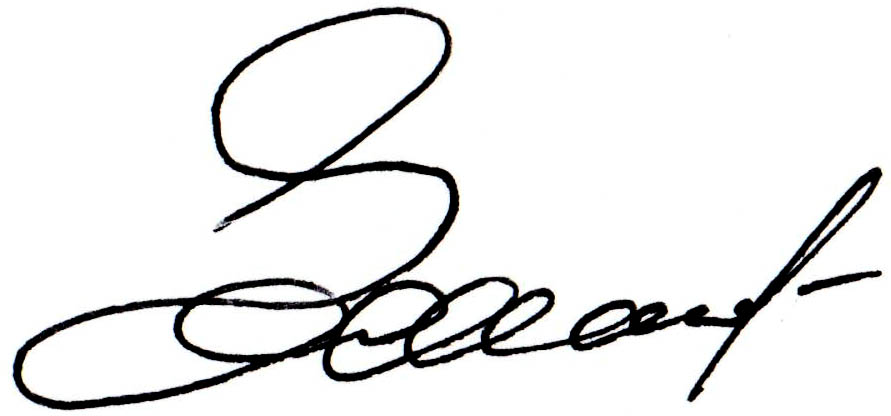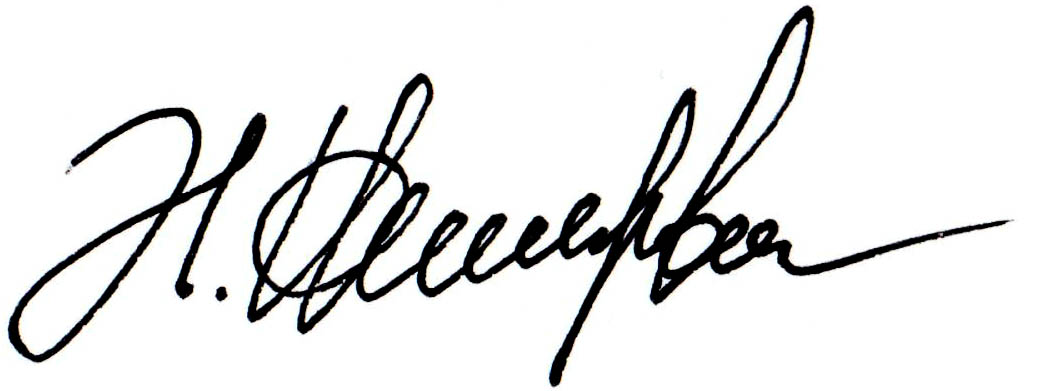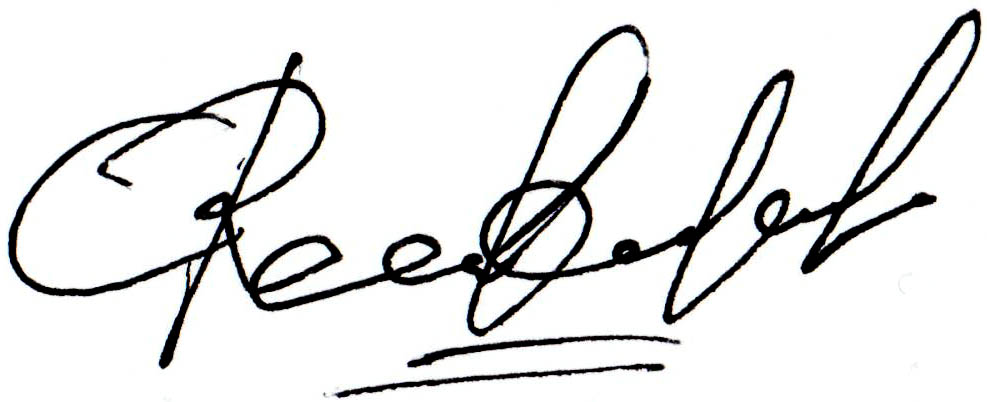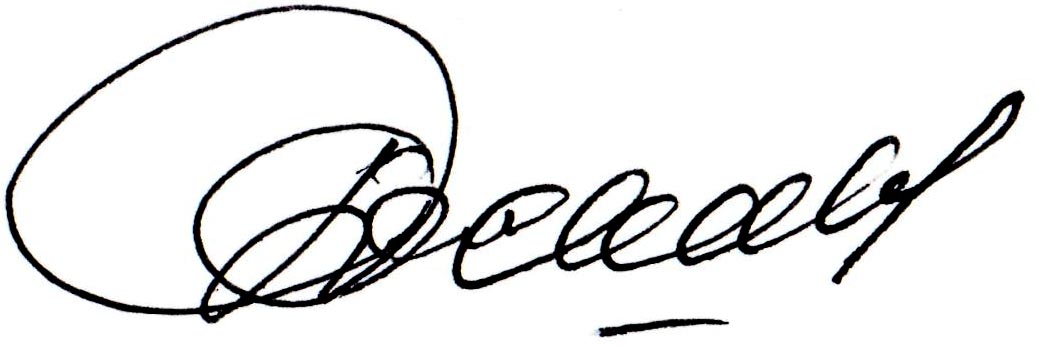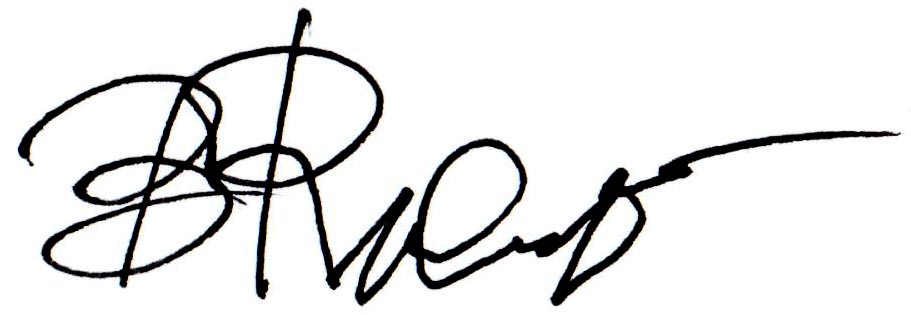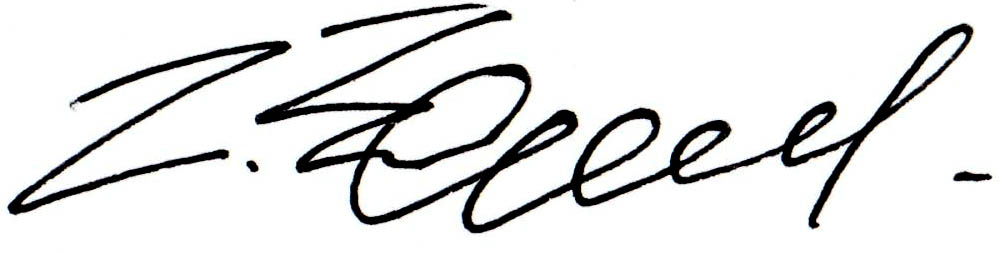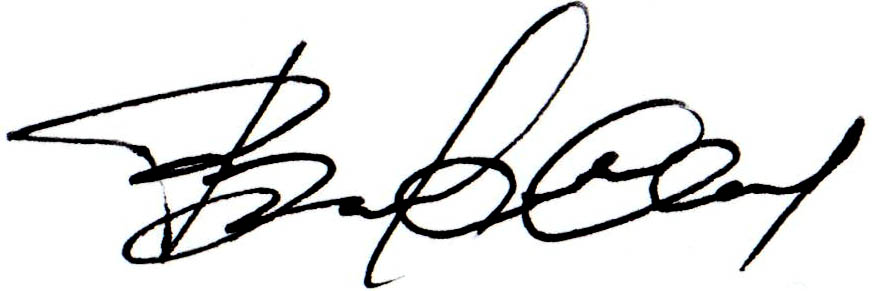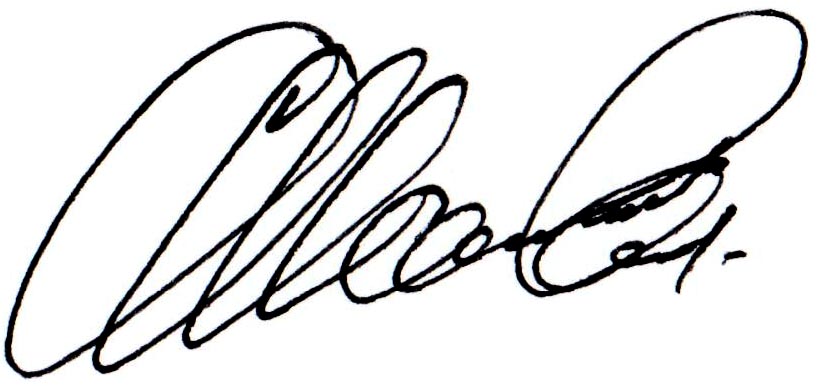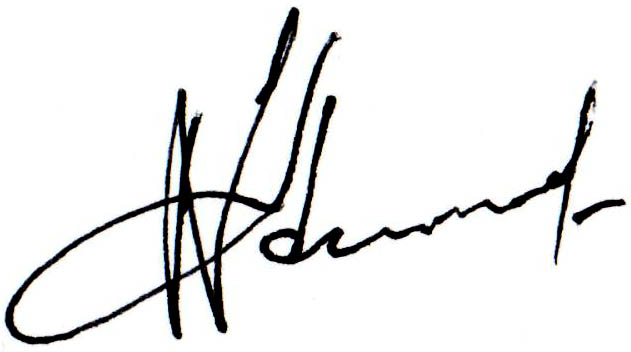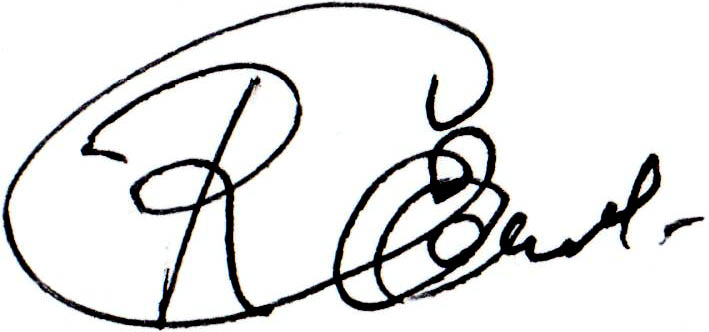All Generators
Czech Republic passport $ 8.99
Czech Republic passport Online Generator
You can create high quality Czech Republic passport without Photoshop and PSD templates in 2 minutes. Enter data in all fields, upload your photo and signature, and click Generate button.
Our features
- High quality document templates with original fonts
- Automatically generating valid PDF417 barcode and Code 128
- Automatically generating MRZ with valid check digits
- Automatically removing background from a photo of a person
- 30+ random backgrounds
How does it work?
API
Now you can use your API for creating documents automatically. Please read this tutorial for our API.
$ pip install veriftools requests from veriftools import veriftools
generator_url = 'https://api.verifblog.com/en/czech_passport/'
user = {
'login': '<your login>',
'password': '<your_password>'
}
data = {
'LN': 'DOE',
'FN': 'JOHN LEE',
'NUMBER': '12345678',
'SEX': 'M',
'DOB': '16.10.1986',
'DOI': '15.12.2020',
'DOE': '15.12.2030',
'POB': 'JABLONEC NAD NISCOU',
'AUTHORITY': 'Magistrát města JABLONEC NAD NISOU',
'PERSONALNUMBER': '8610161234',
'BACKGROUND': 'Photo',
'BACKGROUND_NUMBER': '1',
}
images = {
'image1': '<path_to_image>',
'image2': '<path_to_image>',
}
url = generate-online.generate_image(generator_url, user, data, images)
if url:
generate-online.download_image(url, f'result_image.jpg')