All generators
Step 1
First of all, you need to draw a signature on paper. IMPORTANT: the sheet should be white, and the signature must be created in black pen
Step 2
Take a photo
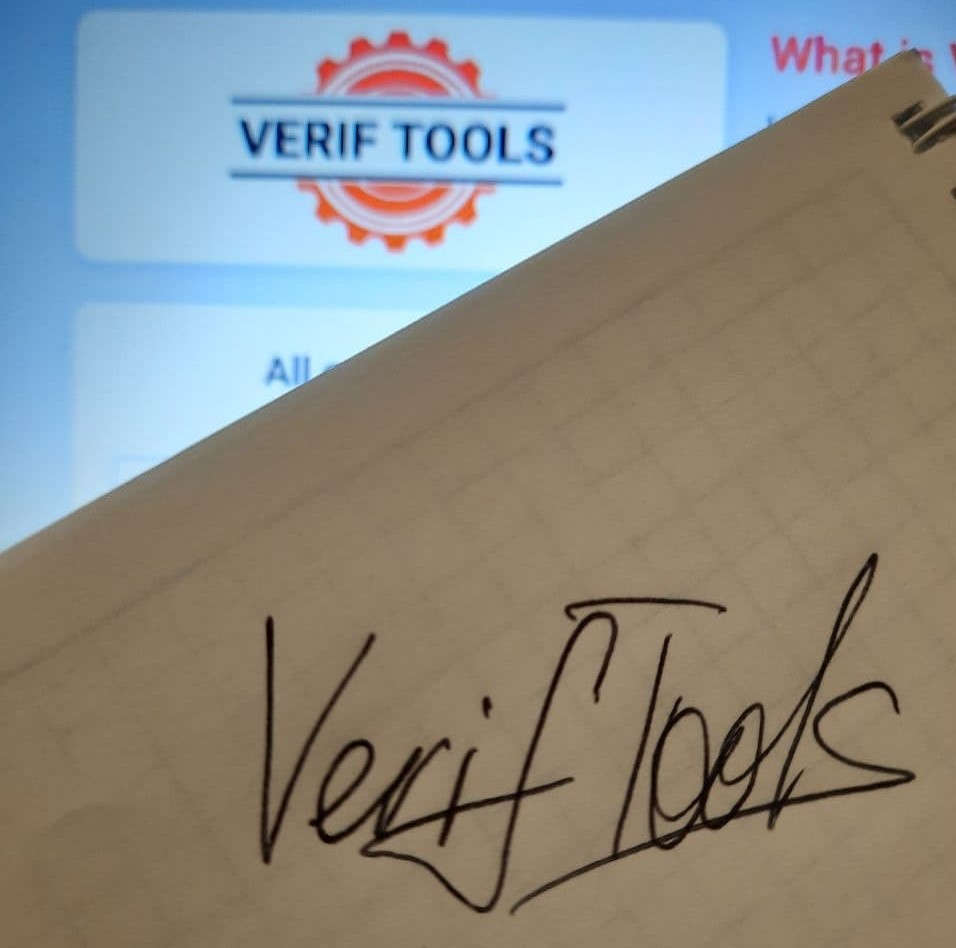
Step 3
Discolor the resulting photo
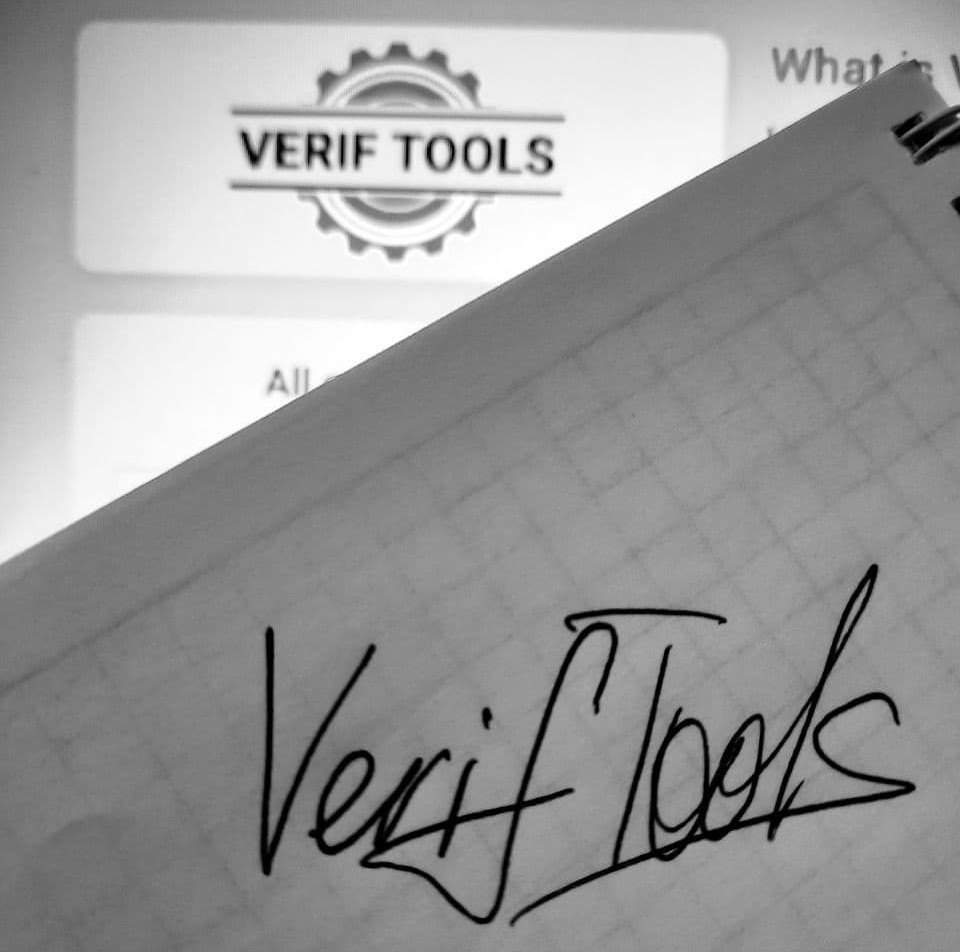
Step 4
Now in the settings, we adjust the using the option Brightness/Contrast the photo so that the background becomes white, and the signature itself is black.
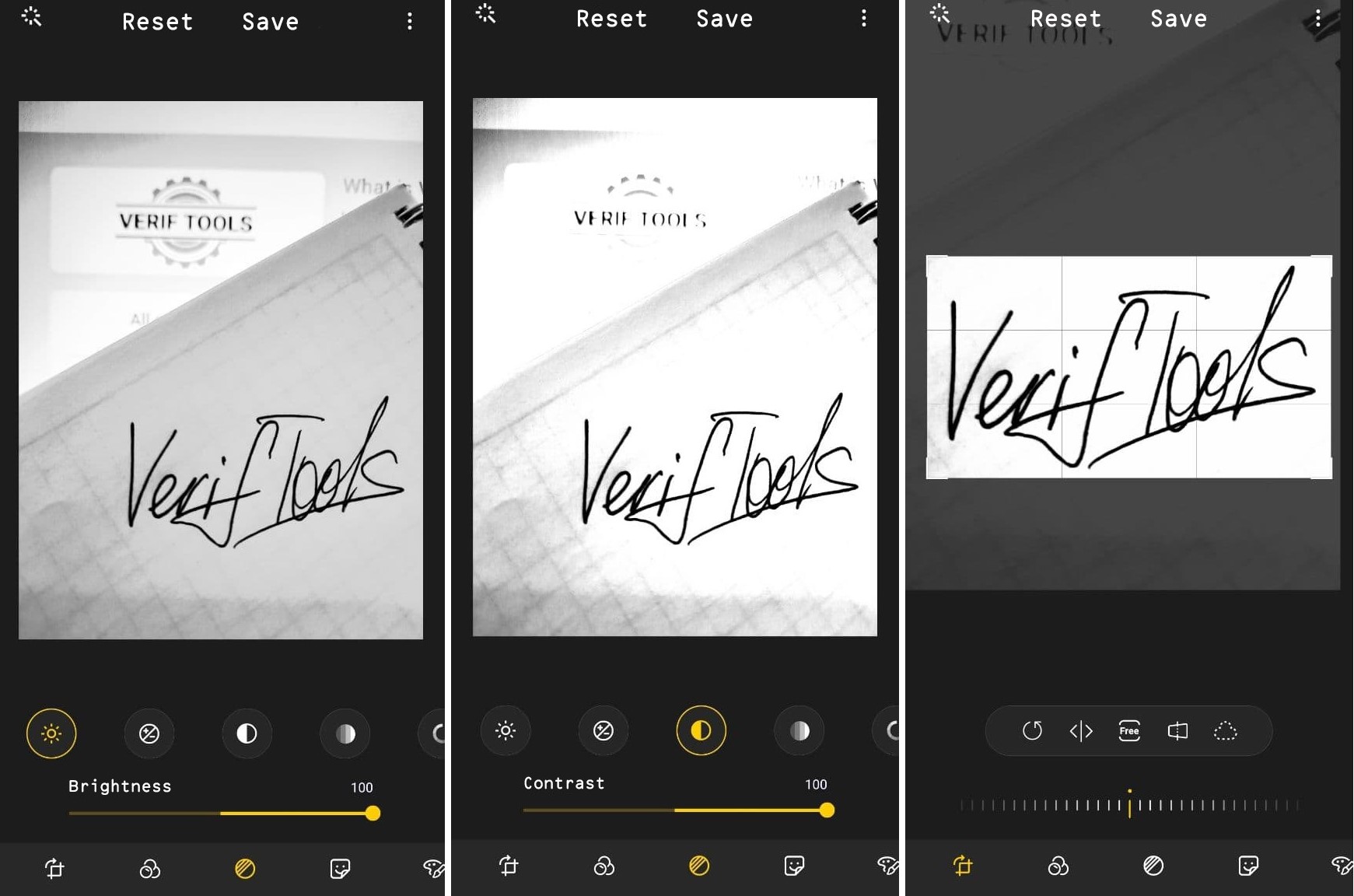
Step 5
Crop the photo along the borders of the signature
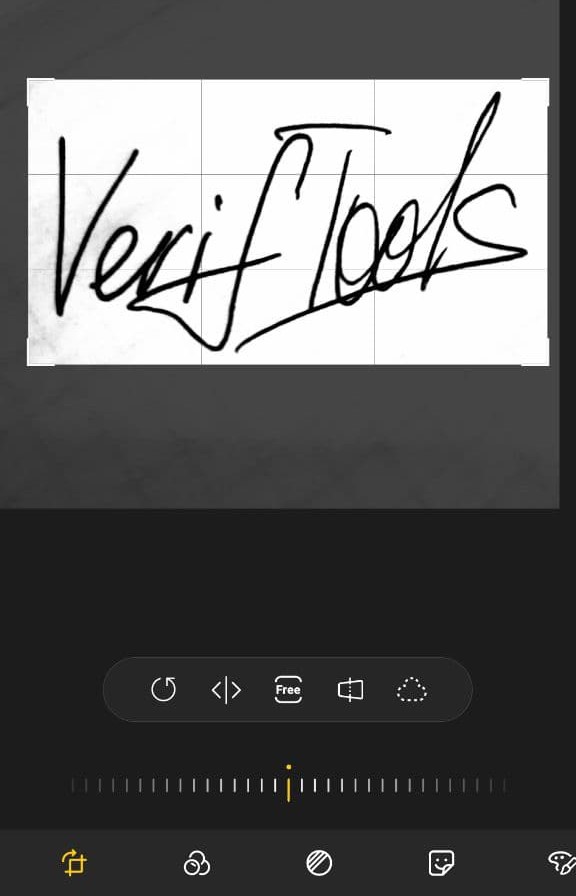
Finish
You have a ready-made photo that you can use on our website and get your own signature in high quality.
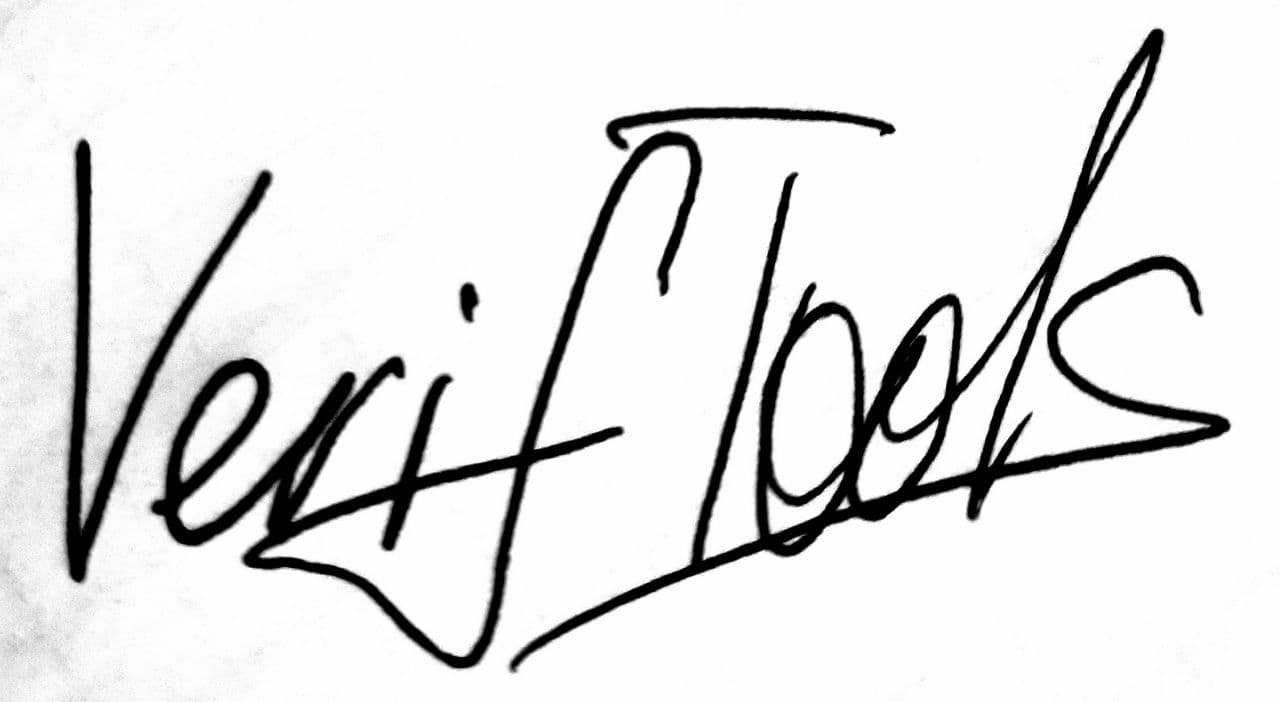
Need help?
Need help? Write to support