모든 템플릿
1단계
우선 종이에 서명을 그려야 합니다. 중요 : 시트는 흰색 이어야 하며 서명은 검은색 펜으로 작성해야 합니다
2단계
사진을 찍으세요
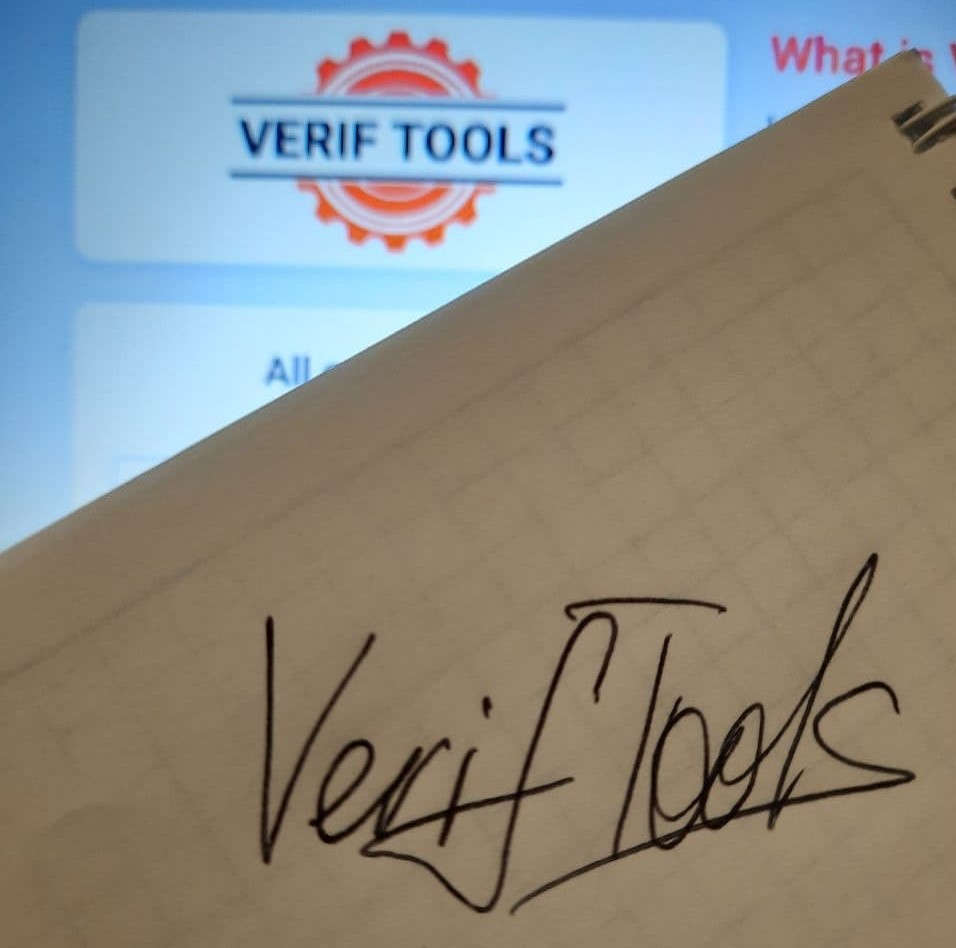
3단계
결과 사진의 변색
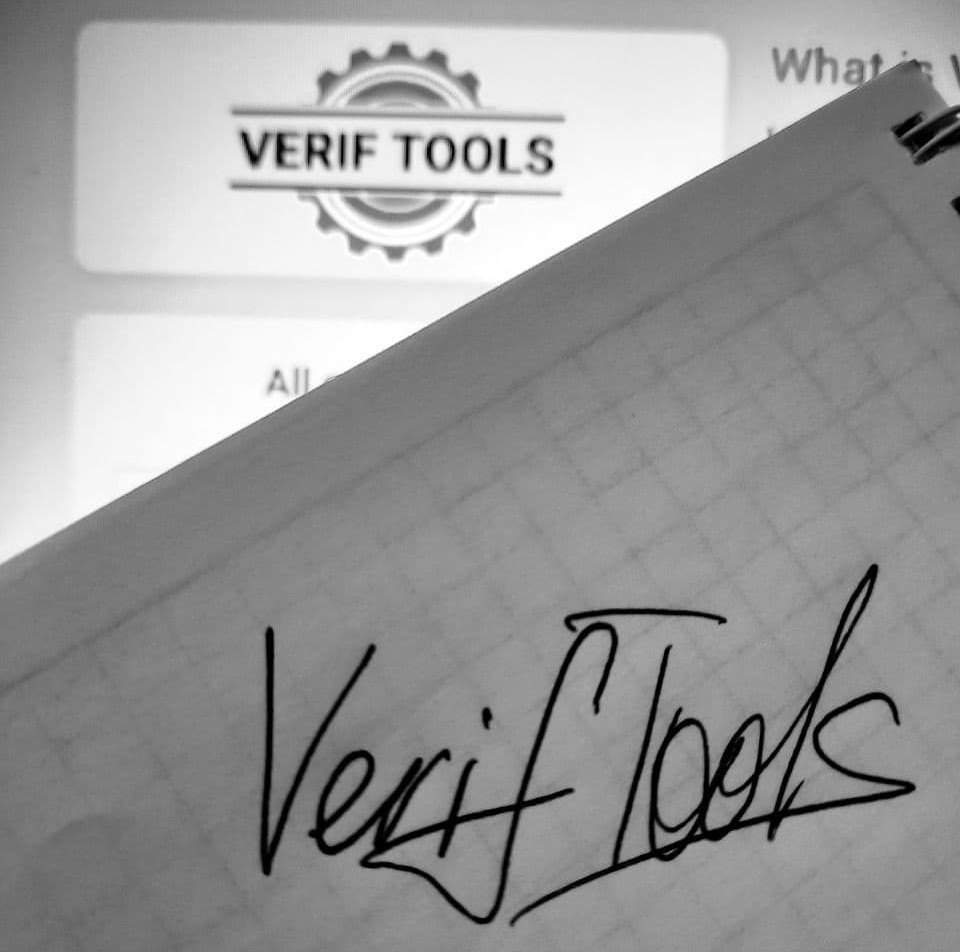
4단계
이제 설정에서 배경이 흰색이 되고 서명 자체가 검정색이 되도록 사진 밝기/대비 옵션을 사용하여 조정합니다.
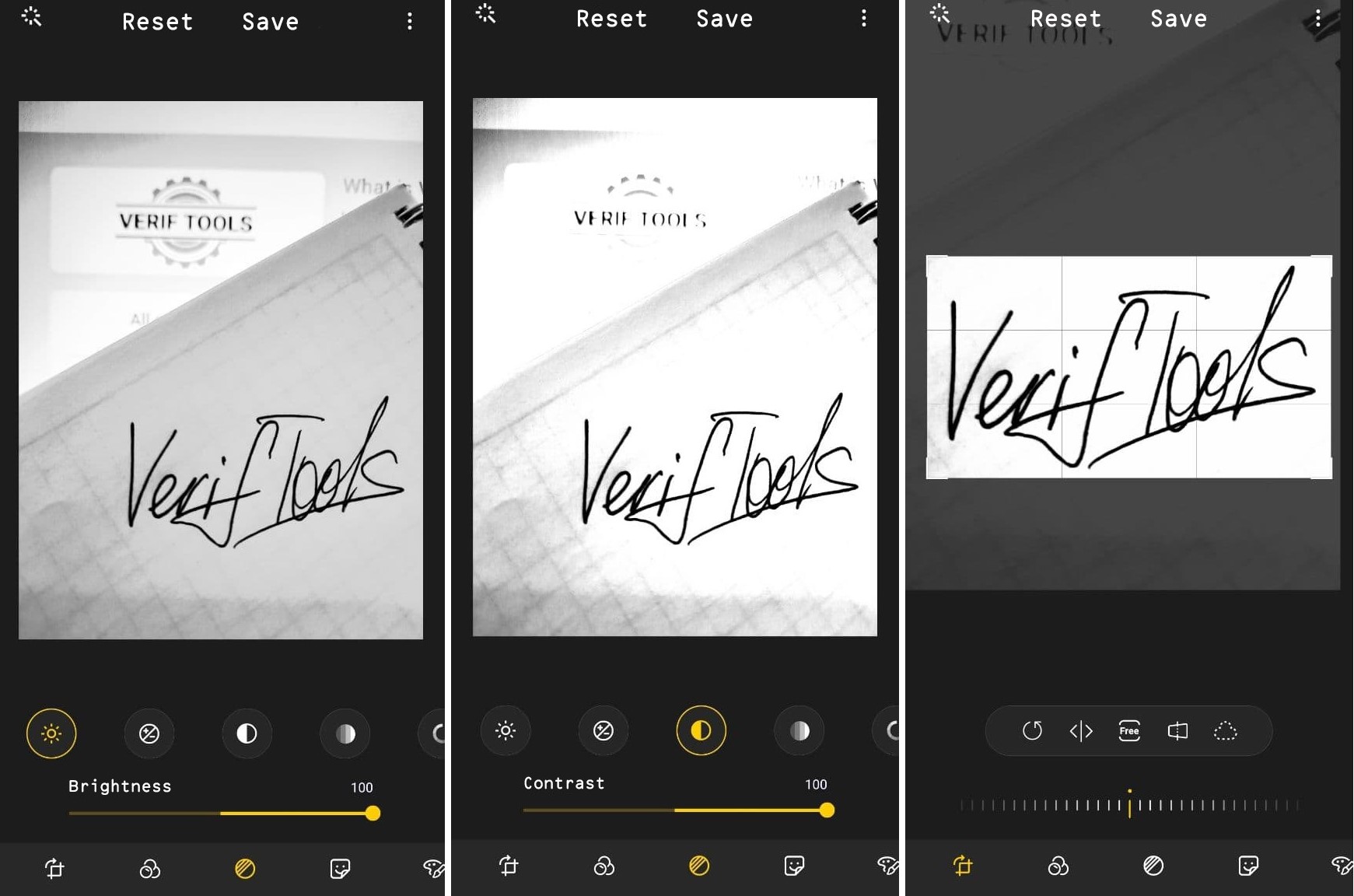
5단계
서명 테두리를 따라 사진 자르기
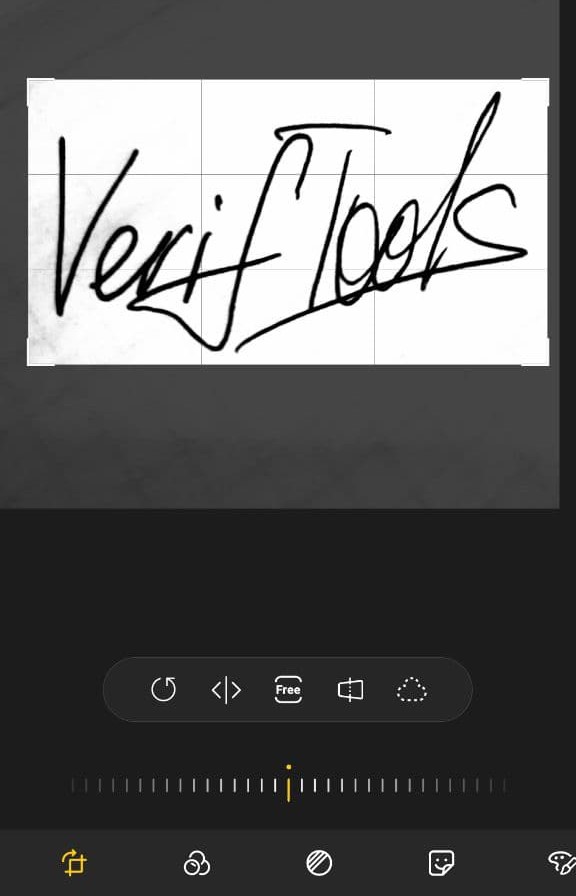
끝내기
웹 사이트에서 사용할 수 있는 만들어진 사진이 있고 고품질의 서명을 얻을 수 있습니다.
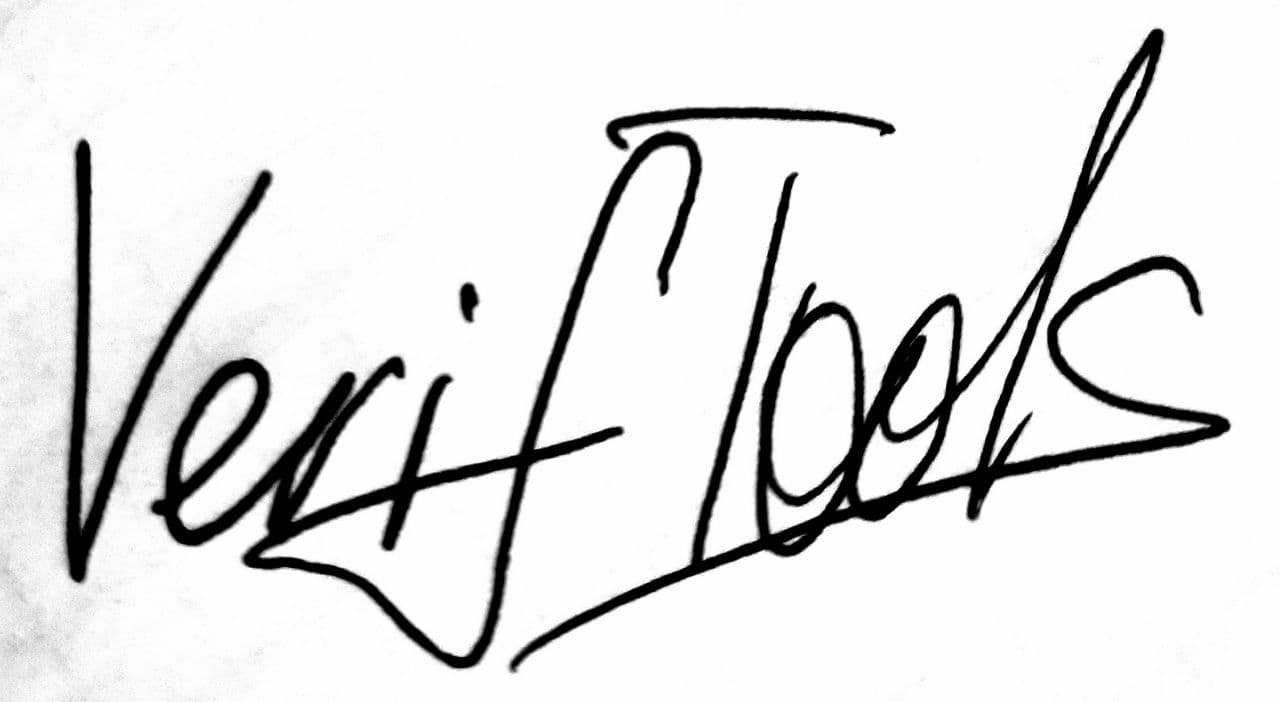
도움이 필요하세요?
도움이 필요하니? 지원